Overview
There is a lot of extra information required when completing an international shipment. This information resides in the item record in NetSuite. You can also set up default values to use in case the item record doesn't have the necessary information. You may be required to manually enter that missing information in the carrier software before your packages can be shipped.
OzLINK automatically decides which line items on a transaction should be included in the international documentation. OzLINK will include any line that has all the following:
If there are any lines missing a piece of this information (for example a line that only has a description) then OzLINK won't move that information into the international shipping documentation. You can adjust any necessary details in your carrier software after OzLINK has moved the information but before you have processed the shipment.
NOTE: To access this window, first open the Settings menu in OzLINK for UPS, then click Shipping. Make sure NetSuite is selected as your information source. Click Configure Business Rules. In the new settings window that opens, click the Advanced menu, then click International Defaults.
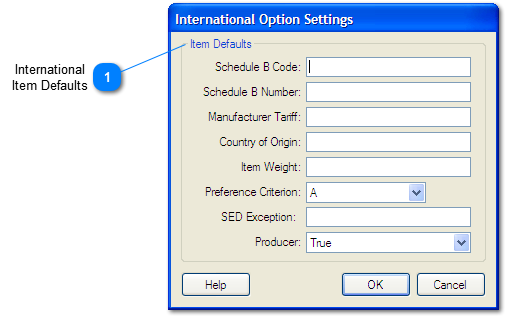
 International Item Defaults
Use this section to set the default values for your items. This can simplify your international documentation process if many of your items are similar.
Options in this section include:
Schedule B Code
This is the unit of measure (Example: PCS for pieces). Please refer to the UPS WorldShip documentation for acceptable values for the schedule B code.
Schedule B Number
Schedule B numbers are a part of an international standard used to identify types of products. They are used to track importing and exporting. Each of your items has a corresponding Schedule B number. To determine the number, refer to freely available international trade documentation.
Manufacturer Tariff
The Tariff code is used to track tariffs incurred when shipping goods internationally. Each of your items has a corresponding tariff number. To determine the number, refer to freely available international trade documentation.
Country of Origin
The country of origin for your items.
Item Weight
The weight for your individual items.
Preference Criterion
Preference Criterion refers to special NAFTA rules. Descriptions can be found in freely available international trade documentation.
SED Exception
This is the SED Exception Code when you are using a SED License Exception.
Producer
Indicates whether or not you produced the item originally. Set to True or False.
|
|

